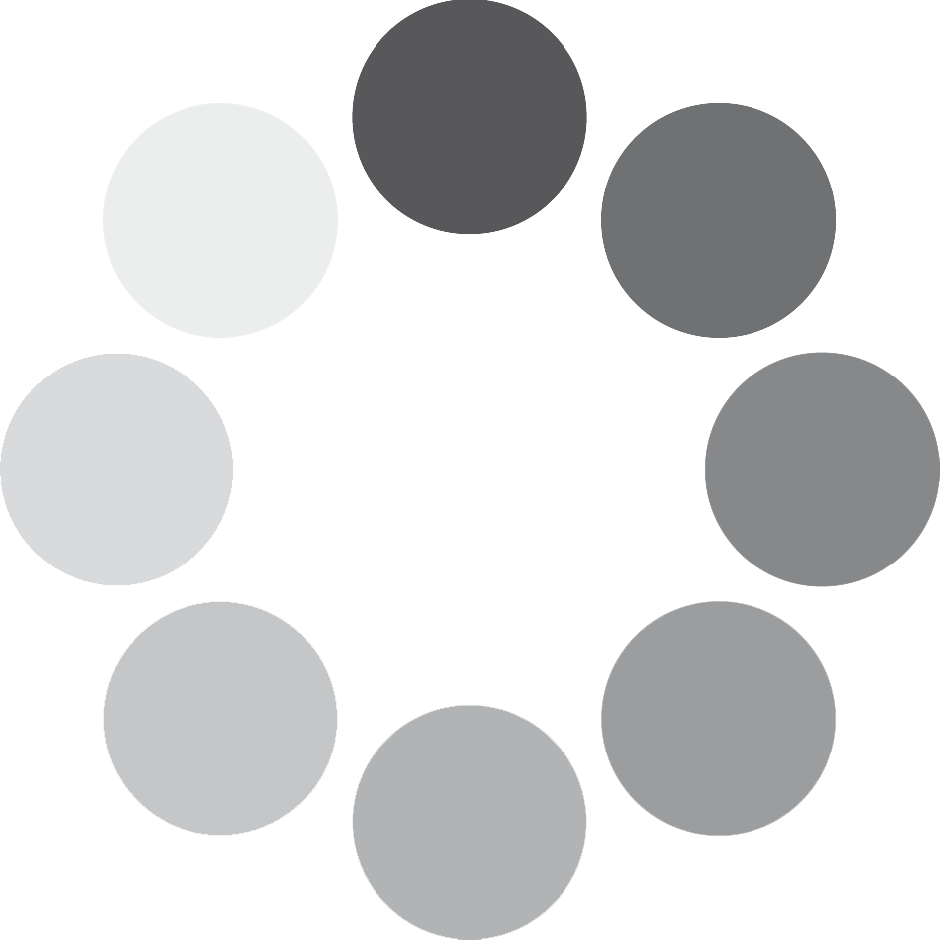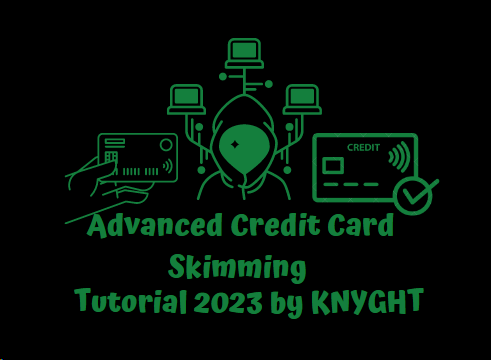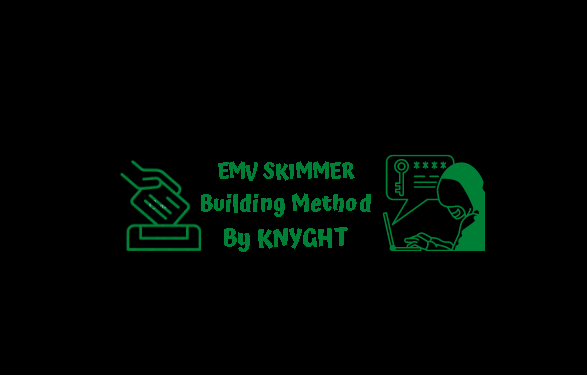GhostSIM: Unveiling the Secrets of SIM Card Replication
Requirements:
- Blank Programmable SIM Card: Ensure it is compatible with your device and network.
- SIM Firmware Reader/Writer: Get a reliable one from reputable sources.
- Software:
- MagicSIM: Download the latest version from a trusted source.
- USB SIM Card Reader Software: Ensure compatibility with your operating system.
Procedure:
- Preparation:
- Remove the SIM card from the phone and insert it into the SIM firmware reader/writer.
- Install and launch the USB SIM Card Reader Software.
- Launch MagicSIM and ensure it recognizes the connected SIM card.
- Reading the Original SIM:
- In MagicSIM, select the option to read from the SIM card.
- Wait for the software to establish a connection with the SIM card.
- Once connected, proceed to crack the SIM card to retrieve the necessary information.
- Cracking the SIM:
- In MagicSIM, navigate to the cracking section and initiate the process.
- Select the appropriate options, such as “Strong KI” and other find options, then start the cracking process.
- Allow the software to run until it successfully retrieves the KI (Authentication Key) from the SIM card.
- Once cracked, save the extracted information to a secure location on your computer.
- Unlocking the SIM Card:
- Return the original SIM card to your phone.
- Access the phone settings and locate the option to unlock the SIM card.
- Follow the prompts to enter the unlock code obtained from your network provider.
- Once successfully unlocked, remove the SIM card from the phone.
- Writing to the Blank SIM:
- Insert the blank programmable SIM card into the SIM firmware reader/writer.
- Launch the USB SIM Card Reader Software and ensure it recognizes the blank SIM card.
- In the software, select the option to write to the SIM card.
- Choose the file containing the cracked SIM information obtained earlier.
- Start the writing process and wait for it to complete.
- Once done, remove the cloned SIM card from the reader/writer.
- Testing the Cloned SIM:
- Insert the cloned SIM card into a compatible phone.
- Power on the phone and check if the cloned SIM card is recognized.
- Make test calls, send messages, and verify network connectivity to ensure the cloned SIM card functions properly.
Note: Always stay updated with the latest software versions and security measures. Keep in mind the legal implications of SIM card cloning and use this knowledge responsibly and ethically. Additionally, ensure compliance with local regulations and laws governing telecommunications and privacy.